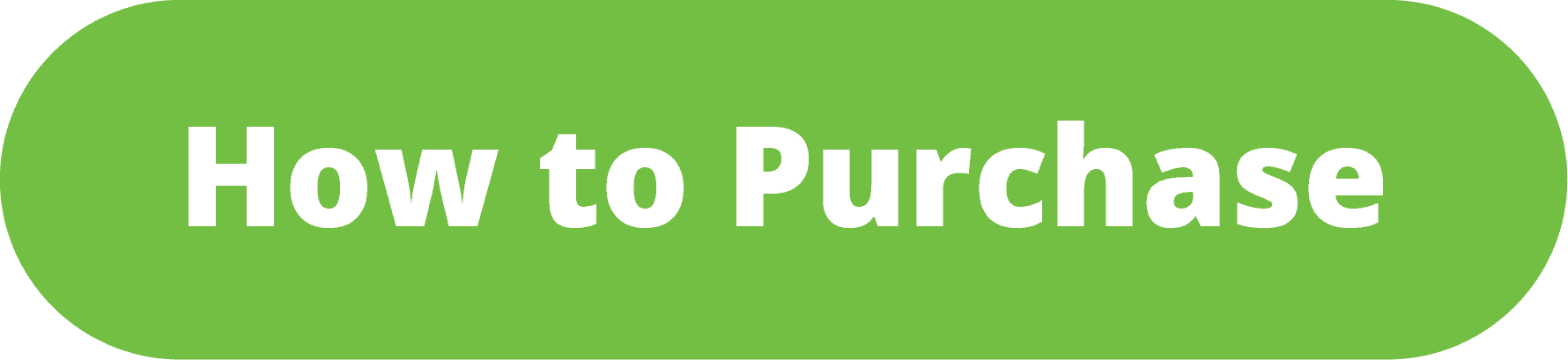According to a 2018 report by Nielsen, modern consumers are seeking convenience at every stage of their shopping and services experiences—more so than ever before. While the report attributed consumers’ quest for convenience to six different factors, the most significant was that they are living busier, more connected, and more ‘on-the-go’ lifestyles.
Think about it. On any given day, a single consumer could be tasked with picking up dinner for the night, grabbing a new outfit for tomorrow’s school picture day, or getting a replacement charger for their laptop—all in addition to their everyday trip to the gym, 9–5 workday, after school pick-up, and sports practice drop-off for their kids. With all of this in mind, it’s no wonder that as their lives continue to become increasingly busy and demanding, these consumers are constantly looking for ways to make these everyday tasks easier and more efficient.
Created with the everyday consumer in mind, automated smart lockers are designed to do just that. Named by the 2019 Kiosk Marketplace Annual Census Report as one of the verticals with the best opportunities for growth, quick serve restaurants, corporate workplaces, industrial suppliers, and everyday retailers, businesses and organizations of all kinds have found ways to incorporate automated electronic smart lockers into their everyday operations.
Automated smart lockers aren’t your traditional lockers, though. Uniquely designed to decrease wait times, improve customer satisfaction, and reduce overhead costs by integrating smart locker-specific hardware and software, more goes into an automated smart locker deployment than one might realize.

Hardware
Just as the use cases for an automated smart locker can vary—from retail to food service, industrial supply, corporate applications, and more—so can the hardware used to construct the locker and its overall appearance. While some aspects of a smart locker’s hardware—like its shape, durable steel enclosure, powder coat finish, and tamper resistant locks—are relatively uniform across the board, thanks to their modular design, others can be more flexible.
The individual doors on an automated smart locker, for instance, can vary in number and size, depending on a business’ unique needs. Big box retailers, for example, might need numerous columns of lockers with a variety of all different sizes of locker doors due to the variety of products offered in their stores. While electronic device repair shops, on the other hand, would likely only need small locker doors. Available in small, medium, large, and extra-large, locker columns are uniquely designed based on the combination of door sizes needed.
The locker enclosures, themselves, can also vary based on their specific use case and the location in which they are to be installed. Available in both freestanding and in-wall formats, automated smart locker systems can be designed to offer either front-loading, or a combination of front and rear-loading access. The addition of a rear-loading access is an especially popular feature with in-wall lockers as it provides a seamless way for employees to refill lockers behind the scenes
The peripherals used within an automated smart locker can also vary as designs can be customized to include a keyboard, proximity sensor, scanner, payment terminal, thermal receipt printer, or larger screen, depending on the specific use case.
Software
Equally as important as the hardware component, each automated smart locker installation also relies on a unique software application to integrate each of the automated smart locker’s individual components and input devices with their back office systems and make the locker function effectively.
By utilizing an automated smart locker-specific software development kit, businesses are able to develop and customize an application unique to the specific use case for their solution. At the most basic level, the automated smart locker software development kit enables the kiosk deployer to utilize three simple commands—status, store, and retrieve. The ‘status’ command allows an operator to access the inventory of all the lockers, while the ‘store’ command opens an available door for drop-off, and the ‘retrieve’ command enables the user to scan or enter a code to open the locker door for pick-up.
The software development kit can also be integrated with remote management software to provide administrators with real-time reports on the status of each of their individual smart locker deployments. When integrated, remote management software provides alerts when doors are left ajar, articles have been left in a locker too long, or when any issues occur. The software can also be used to monitor usage and the status of all product drop-offs and pick-ups from a locker.
Using The Locker
Once the individual hardware and software aspects of an automated smart locker have been finalized, the two are integrated to bring the solution to life.
Locker deployers are then able to fill the individual lockers and notify their customers when they are ready for pick-up. Upon arriving at the locker, users are then able to enter a pin number or scan a code, provided with their order confirmation, to open the appropriate locker door. Each individual locker door is controlled by the locker software, with a dedicated tamper-resistant lock within each compartment to lock and release the door as commands are processed. The stainless steel lock uses a spring mechanism on each individual locker, which swings open within 100-500 ms after the unlock command is received by the locking mechanism. If desired, the spring mechanism can also be designed to close the door automatically once the order has been retrieved. Once the user has successfully retrieved their order and the door has been closed, the locker can then be filled with another customer’s order for pickup.
As consumers continue to place more value on solutions and services that help make their everyday tasks more efficient and convenient, automated smart lockers are finding their place across a variety of industries. Designed to provide a secure, fully integrated solution for product pickup, unattended rentals, device charging, package drop-off and retrieval, and much more, businesses and organizations of all kinds are implementing these self-service solutions, among others, to meet their—and their customers’—unique needs.
To learn more about Meridian’s automated smart locker solutions, visit www.meridiankiosks.com or give us a call at 866-454-6757.