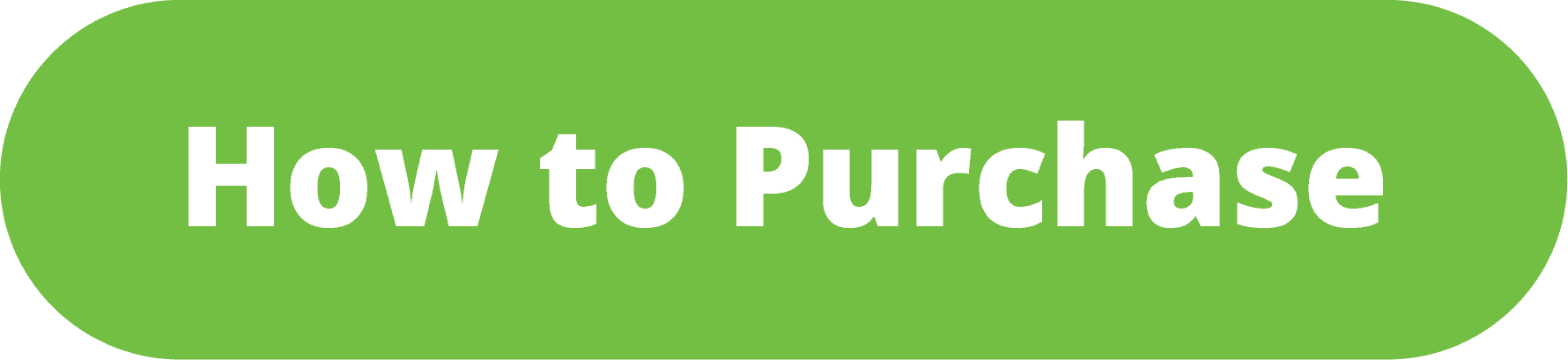As news reports of the rapidly-spreading COVID-19 pandemic grow increasingly prevalent, the Centers for Disease Control and Prevention (CDC) and other health experts across the country are urging individuals to take preventative measures to reduce their chance of infection and to help mitigate the spread of the virus. While there are many recommendations in place, some of the most common include practicing social distancing, washing hands with soap and water for at least 20 seconds, and sanitizing frequently touched surfaces on a regular basis.
While frequently touched surfaces can encompass anything from doorknobs and light switches to countertops and tables, self-service kiosks are certainly no exception—especially those that allow for interactivity either through a touch screen monitor or attached keyboard. As you continue to take precautionary measures in your businesses, restaurants, stores, and schools, consider these dos and don’ts for keeping your self-service kiosks as clean as possible.
Do: Clean Your Kiosk’s Screen
Current CDC recommendations suggest that frequently touched surfaces should be cleaned on a regular basis. Depending on the level of traffic flowing through a business or organization, a single kiosk screen could be touched hundreds or thousands of times in a single day—making it pertinent that they are properly sanitized to prevent the spread of germs.
Do: Use a Soft Lint-Free Cloth
Kiosk screens should be cleaned with a soft, lint-free microfiber cloth. Abrasive materials, such as paper towels, or rags should be avoided if at all possible as they can spread lint or damage the screen’s surface.
Do: Start With Soap & Water
Once you’re ready to begin cleaning, start by moistening your cleaning cloth with soap and water. Make sure to squeeze out any excess liquid before beginning the cleaning process. Once the surface has dried, begin the next step with a new cloth.
Do: Use Approved Cleaners
While the recommended screen cleaning solutions vary slightly across the board from brand to brand, the most widely recommended screen-safe solution by the CDC is a combination of 70% isopropyl alcohol and 30% distilled water.
Don’t: Use Highly Concentrated Solutions
Although ensuring the cleanliness of your kiosk’s screen is of the utmost importance, so is ensuring that the solutions you’re using to clean with are safe for use on screens. As a general rule of thumb, touchscreen manufacturer, ELO, suggests that products containing ammonia, thinner, benzine, strong alkali lyles, strong solvents, acids, detergents with fluoride, abrasive cleaners, isopropyl alcohol with greater than 70% concentration, and methyl or ethyl alcohol with greater than 35% concentration, should all be avoided.
Don’t: Get Liquids Inside of the Screen or the Kiosk Itself
When cleaning your kiosk’s screen take special care to ensure that your cleaning solution doesn’t seep into the screen or the kiosk itself. To avoid this issue, spray solutions onto the microfiber cloth first, rather than directly onto the screen. Next, remove any excess liquid, then clean with care.
As we continue to navigate these uncertain times, it’s crucial that cleanliness remains a priority—especially in an environment where multiple people are interacting with a kiosk throughout any given day. Ensuring that your self-service kiosk deployments are sufficiently sanitized on a regular basis is the first step in the right direction.
To learn more about Meridian’s self-service hardware solutions, visit www.meridiankiosks.com or give us a call at 866-454-6757.